Remember the time you were trying to rearrange your furniture and felt like you were playing Tetris in real life? It’s a common frustration—we all wish we could visualize the space better before moving things around. That’s where floor plans come in handy. Whether you’re planning a renovation, decorating your home, or simply trying to make better use of your space, a floor plan can be a powerful tool.

Image: www.pinterest.com
Creating a floor plan might seem daunting, but with the right approach, it can be surprisingly easy and rewarding. In this guide, we’ll explore the best methods for creating floor plans, offering practical tips and tricks to help you achieve professional-looking results, no matter your skill level.
Why Floor Plans Are Essential for Better Home Design
Floor plans are more than just drawings—they are a blueprint for your space, providing a clear visual representation of the layout, dimensions, and features of your home or room. They serve as a foundation for planning and design, allowing you to make informed decisions about furniture placement, room arrangement, and even structural changes.
Having a floor plan offers numerous benefits, including:
- Visualizing your space: Floor plans offer a bird’s-eye view, giving you a comprehensive understanding of your room’s layout, dimensions, and furniture placement.
- Planning furniture arrangement: You can experiment with different furniture arrangements virtually, ensuring everything fits perfectly and allows for optimal flow.
- Making informed renovation decisions: Floor plans help you visualize the impact of structural changes, like removing walls, adding windows, or expanding rooms.
- Communicating with professionals: When working with designers, contractors, or architects, a floor plan facilitates clear communication and avoids misinterpretations.
Methods for Creating Professional-Looking Floor Plans
Gone are the days of struggling with graph paper and rulers. Today, a range of tools and software makes creating floor plans more accessible than ever. Here’s a breakdown of the most popular methods:
1. Hand-Drawn Floor Plans
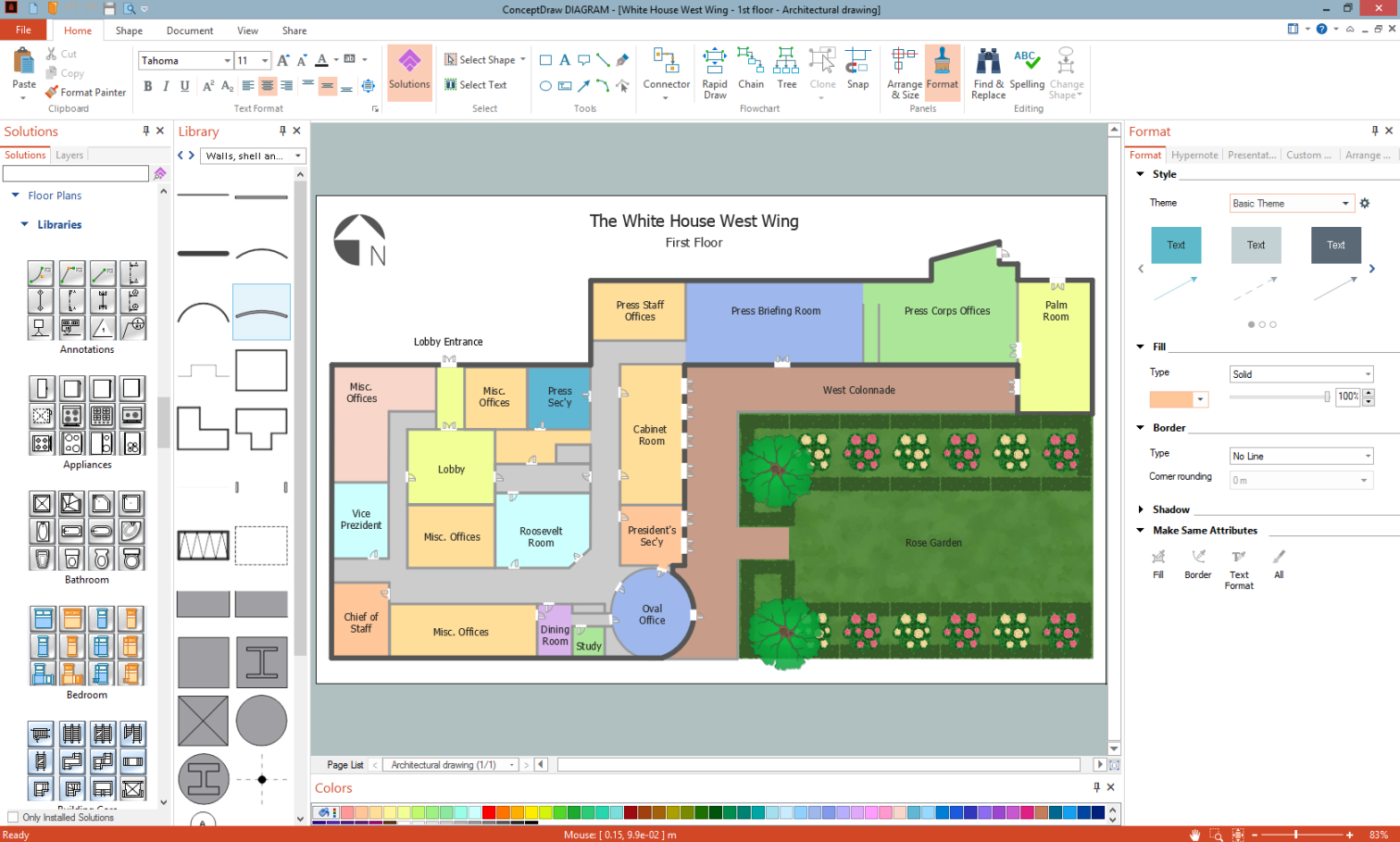
Image: mromavolley.com
Using Grid Paper and Ruler
This classic method is still relevant for simple layouts or quick sketches. Start by measuring your room accurately and transferring the measurements onto the grid paper. Use a ruler and pencil to draw the walls, doors, and windows. You can then add furniture dimensions and labels to complete your plan.
Advantages:
- Simple and inexpensive: Requires only basic materials.
- Great for quick sketches: Suitable for initial brainstorming and rough layouts.
- Hands-on and intuitive: Offers a tactile experience and fosters creativity.
Disadvantages:
- May lack precision: Hand-drawn plans can be prone to errors and inconsistencies.
- Limited in features: Not as versatile as software tools for advanced design and visualization.
2. Floor Plan Apps
User-Friendly and Accessible Solutions
Several mobile apps are designed specifically for creating floor plans. These apps offer a streamlined experience, allowing you to draw your floor plan directly on your phone or tablet using touch-based controls. Many apps include features like furniture libraries, pre-built room shapes, and automatic dimension calculations, simplifying the process.
Advantages:
- Easy to use and learn: Intuitive interfaces made for both beginners and experienced users.
- Portable and convenient: Create floor plans anytime, anywhere, using your mobile device.
- Affordable: Many apps are free or offer subscription-based plans.
Disadvantages:
3. Floor Plan Software
Powerful and Feature-Rich Tools for Professionals
Desktop software programs offer the most advanced solutions for creating floor plans. Applications like AutoCAD, SketchUp, and Chief Architect provide a wide range of features, including 3D modeling, detailed measurements, furniture libraries, and professional-quality output formats. These programs are ideal for architects, designers, and anyone needing a high level of accuracy and visual fidelity.
Advantages:
- Extensive features: Provide a wide range of tools for creating complex and detailed floor plans.
- Precise measurements and scaling: Ensures accuracy and consistency in your plans.
- 3D visualization: Allows you to see your plans in a realistic, three-dimensional view.
- Export options: Output your floor plans in various formats—PDF, JPG, CAD—for easy sharing and printing.
Disadvantages:
- Learning curve: Can be time-consuming to master the software’s features.
- Costly: Some applications have high licensing fees.
- System requirements: May require high-performance computers to run effectively.
Tips for Creating a Professional-Looking Floor Plan
No matter which method you choose, these tips will help you create a high-quality floor plan:
- Accurate measurements are key: Use a tape measure to carefully measure all walls, doors, windows, and other features. Double-check your measurements to avoid errors.
- Maintain consistent scale: Choose a scale that allows you to represent all details clearly. Maintain it throughout your plan.
- Use appropriate symbols: Utilize symbols for doors, windows, furniture, and other features to ensure clarity and consistency.
- Add labels and dimensions: Include labels to identify rooms, features, and furniture. Add dimensions for lengths, widths, and heights of important elements.
- Focus on clarity: Keep your plan simple and easy to understand. Avoid clutter and use visual cues to guide the viewer’s eye.
- Check and refine: Review your plan for errors, inconsistencies, and potential improvements. Make adjustments until you are satisfied with the results.
Expert Advice for Creating Floor Plans
Here’s some expert advice to help you elevate your floor plan creation skills:
Tip 1: Use a template: Many software programs and applications offer pre-made room templates, saving you time and effort. These templates provide a starting point for your floor plan and often come with pre-set measurements.
Tip 2: Incorporate furniture libraries: Take advantage of furniture libraries available in software programs and apps. This feature allows you to drag and drop furniture items into your floor plan, giving you a realistic visual of your room’s layout.
Frequently Asked Questions
- Q: What software is best for creating floor plans?
A: The best software depends on your needs and skill level. For beginners, try user-friendly options like Floorplanner, Planner 5D, or RoomSketcher. For professionals, consider powerful applications like AutoCAD, SketchUp, or Chief Architect.
- Q: How do I create a floor plan for a multi-level home?
A: Most software programs allow you to create multiple levels within a floor plan. Simply draw each floor separately and connect them using stairs or an elevator.
- Q: What are some good resources for learning how to create floor plans?
A: Many online tutorials and courses are available, both free and paid. Search for “floor plan tutorials,” “floor plan software,” or “how to draw a floor plan” to find resources tailored to your chosen method.
Best Way To Make A Floor Plan
Conclusion
Creating a floor plan is an empowering and valuable skill, enabling you to visualize your space, plan your home more effectively, and communicate your vision more clearly with others. By combining the right tools and techniques, you can create professional-looking floor plans that help you achieve your design goals and make your home a more enjoyable and functional space. Are you ready to explore the benefits of creating your own floor plans?



/GettyImages-173599369-58ad68f83df78c345b829dfc.jpg?w=740&resize=740,414&ssl=1)


