Have you ever dreamt of redesigning your home, building a dream space, or simply wanting to visualize your furniture arrangement? Drawing floor plans to scale is a valuable tool for any home improvement project, even for simple visualization. But what if you’re not a skilled artist or lack the dedicated software? The good news is that you can now easily create precise floor plans online for free, thanks to the numerous user-friendly tools available.
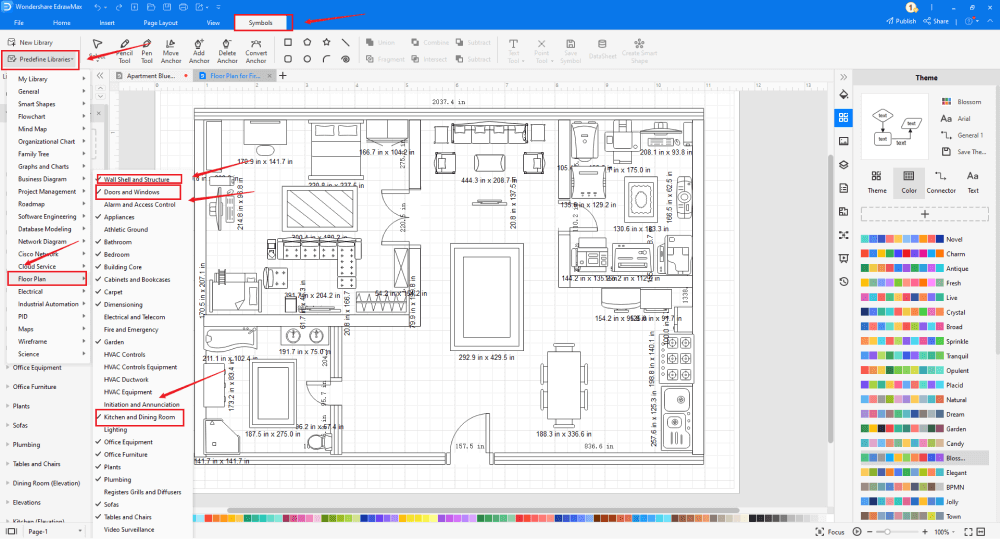
Image: mutors.com
This comprehensive guide will walk you through the process of drawing floor plans to scale online without spending a dime. From understanding basic principles to exploring the best free online tools, we’ll equip you with the knowledge and resources to embark on your own home design journey.
The Fundamentals of Floor Plans
Before diving into the online tools, it’s essential to understand the basics of floor plan creation. Floor plans essentially are scaled representations of a space, typically drawn from a bird’s-eye view. They outline the layout of rooms, walls, doors, windows, and other key features. A vital aspect is scaling, which ensures accuracy and enables proper representation of dimensions.
Scaling involves establishing a ratio between the drawing and the actual space. For instance, a 1:10 scale means that one unit of measurement on the drawing corresponds to ten units in the real world. This precise scaling allows you to accurately measure distances, determine furniture placement, and plan efficient space utilization.
Now, let’s delve into the world of drawing floor plans to scale online for free!
Free Online Floor Plan Tools
The internet offers a wealth of free tools tailored specifically for creating floor plans. These tools range from basic sketching apps to sophisticated web-based platforms. Each tool comes with its unique features, advantages, and limitations, making it crucial to choose the one that best suits your needs.
1. RoomSketcher
RoomSketcher is a popular online floor plan tool known for its intuitive interface, comprehensive features, and free plan offering. The platform allows you to create basic floor plans using simple drag-and-drop functionalities. You can add walls, doors, windows, furniture, and even experiment with different textures and colors.
The free version provides basic functionality, such as drawing walls, adding basic furniture, and generating a 2D floor plan. For advanced features like 3D view, more furniture options, and custom design elements, you can consider upgrading to a paid plan.

Image: www.pinterest.com
2. Planner 5D
Planner 5D is another highly-rated online floor planning tool that caters to both beginners and experienced users. It offers a clean, user-friendly interface and a wide range of features, including drawing tools, furniture libraries, and realistic 3D rendering.
The free version grants access to basic drawing functionalities, a limited furniture library, and the ability to create 2D floor plans. Upgrading to a paid plan unlocks features like 3D rendering, access to a wider furniture library, and customization options for your designs.
3. Floorplanner
Floorplanner is a robust online platform that stands out with its advanced features, like real-time collaboration, 3D rendering, and virtual reality tools. The platform allows you to create detailed floor plans, add furniture, and even experience your design in a virtual reality environment.
While it offers a free plan, it’s limited to basic floor plan creation with limited furniture options and rendering capabilities. A paid subscription unlocks advanced features, increased storage, and more comprehensive functionalities.
4. Sweet Home 3D
Sweet Home 3D is a free, intuitive, and powerful floor planning tool that combines 2D and 3D design features. You can easily design and furnish your rooms, experiment with different layouts, and visualize the final result in a realistic 3D environment.
While it’s free, you can unlock additional features like 3D rendering in high resolution, access to a commercial furniture library, and support for virtual reality headsets with a paid version.
Tips and Expert Advice: Master Your Floor Planning
Beyond simply using the tools, here are some tips and expert advice to enhance your floor plan creation process:
1. Start with Accurate Measurements
Before diving into any online tool, ensure you have accurate measurements of your space. Use a measuring tape and take precise measurements of walls, doors, windows, and any other significant elements. Remember to include any existing furniture dimensions for accurate layout planning.
2. Keep it Simple at First
When you start, avoid overwhelming yourself with too many design elements. Begin with the basic layout, including walls, doors, and windows. Once you have the foundation, you can gradually add furniture and other details.
3. Explore Furniture Libraries
Most free online tools offer extensive furniture libraries. Make full use of these libraries to choose furniture pieces that align with your style and scale them to ensure they fit seamlessly within your space.
4. Consider Functionality and Flow
Always prioritize functionality and flow when planning your layout. Ensure traffic paths are clear, furniture placement is efficient, and the overall design promotes a comfortable and inviting environment.
5. Seek Inspiration and Feedback
Don’t hesitate to browse online resources, design magazines, and social media platforms for inspiration. Also, seek feedback from family and friends on your designs. Their perspectives can help you gain fresh insights and refine your concept.
FAQ: Your Floor Plan Questions Answered
Q: How can I ensure the floor plan is accurate?
Accurate measurements are key to creating a precise floor plan. Double-check your measurements and use the right scaling factor in your chosen online tool.
Q: Is it possible to create detailed floor plans with free tools?
Yes, most free tools offer basic and sometimes advanced features for creating detailed floor plans. However, paid versions may offer more comprehensive features.
Q: What if I need to modify my existing floor plan?
Most online tools allow you to easily edit and modify your floor plan at any stage. You can adjust dimensions, rearrange furniture, and make changes until you’re satisfied with the result.
Q: Can I share my floor plans with others?
Most online platforms offer options to share your floor plans with friends, family, or contractors. You can export them in various formats like JPG, PDF, or PNG.
Draw Floor Plan To Scale Online Free
Conclusion
Drawing floor plans to scale online for free is now easier than ever. With a multitude of available tools, you can explore different layouts, visualize furniture arrangements, and create your dream space without spending a dime. Remember to start with accurate measurements, keep it simple, and leverage the features offered by your chosen tool. Explore the tips and expert advice provided, and don’t be afraid to seek inspiration and feedback along the way.
Are you ready to embark on your own floor plan creation journey? Share your thoughts and experiences in the comments below.



/GettyImages-173599369-58ad68f83df78c345b829dfc.jpg?w=740&resize=740,414&ssl=1)


