Have you ever looked at a stunning image and wondered what the exact shade of blue used in the background is? Or maybe you’re designing a website and need to match a specific color from an existing image to your brand palette. Regardless of your reason, knowing how to find the color code of an image is a valuable skill that can save you time and effort.
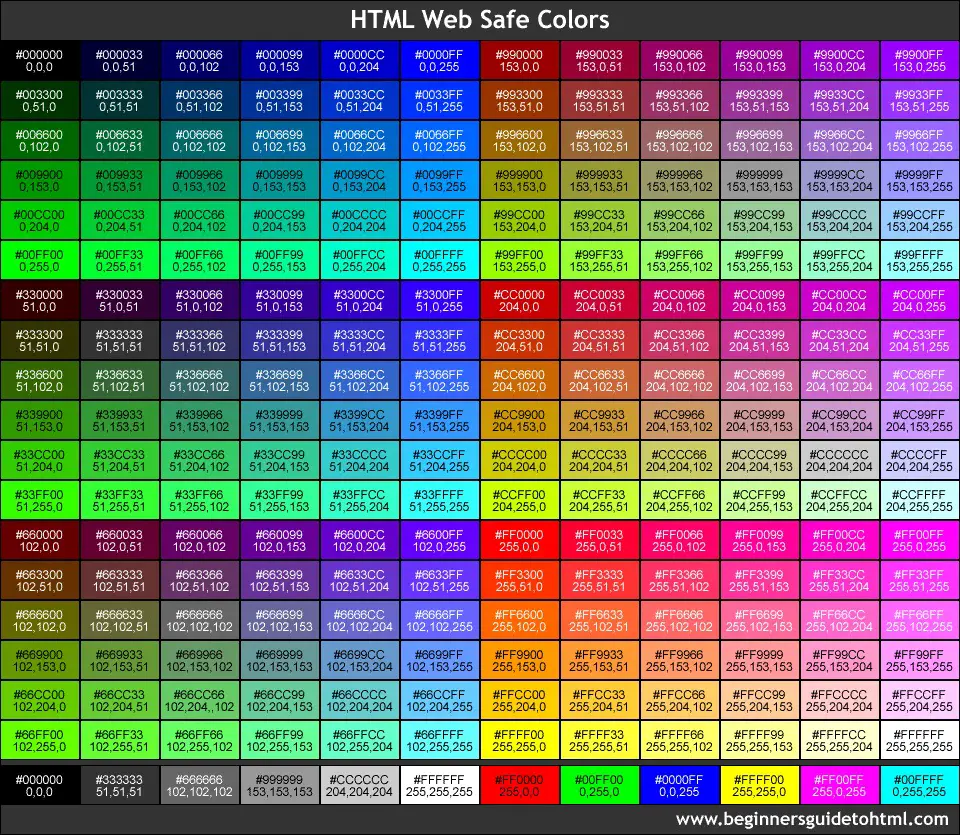
Image: truyenhinhcapsongthu.net
In this comprehensive guide, we’ll delve into the world of color codes and explore various methods to extract specific color values from an image. We’ll cover everything from simple online tools to advanced image editing software, empowering you to unlock the secrets behind your favorite colors.
Understanding Color Codes: A Primer
Color codes are a standard way of representing colors digitally. They allow computers and software applications to understand and display colors consistently, regardless of the device or operating system. The most common color code systems are:
- Hexadecimal Color Codes (Hex Codes): These codes use a combination of six hexadecimal digits (0-9 and A-F) to represent red, green, and blue values (RGB). For example, #FF0000 represents pure red.
- RGB Color Codes: This system uses three decimal numbers ranging from 0 to 255, representing the intensity of red, green, and blue components. For instance, rgb(255, 0, 0) also represents pure red.
- CMYK Color Codes: This system is typically used in printing and represents the percentage of cyan, magenta, yellow, and black inks required to create a specific color. For example, CMYK(0, 0, 0, 100) represents black.
While all these systems represent colors, hex codes are widely used in web design, coding, and graphical design due to their concise format and compatibility with various platforms.
Methods to Find Color Codes From an Image
Now that you understand the basics of color codes, let’s explore the different methods to extract them from an image. These methods cater to various levels of technical expertise and offer flexible options for finding color codes.
1. Online Color Code Pickers: The Quick and Easy Option
Numerous websites and web applications are designed specifically for picking color codes from images. These tools are often straightforward and user-friendly, requiring minimal effort. To find a color code using an online tool:
- Upload or paste the URL of your image into the online tool.
- Use your cursor to hover over the desired color in the image.
- The tool will automatically display the corresponding hex code or other color code systems.
Some popular online color code pickers include:
- ColorZilla: A browser extension that adds a color picker to your Chrome or Firefox browser.
- HTML Color Codes: A website with a color picker and a vast library of color palettes.
- Adobe Color (formerly Kuler): A web-based tool for exploring, creating, and sharing color palettes. It also includes a color picker feature.
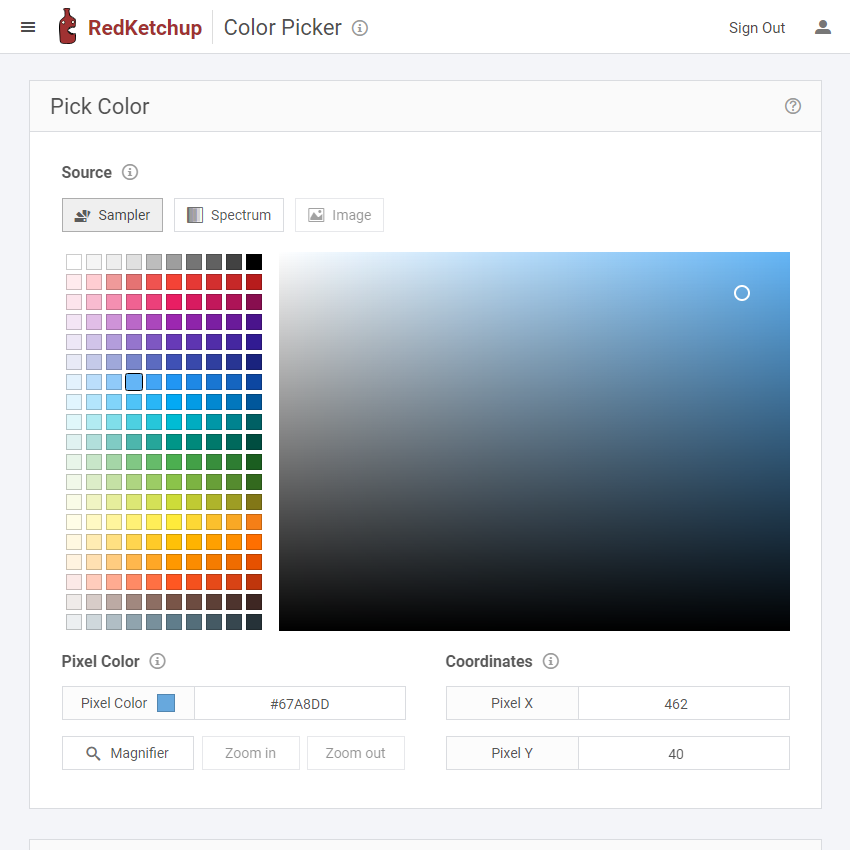
Image: games.udlvirtual.edu.pe
2. Image Editing Software: Precision and Customization
For more control and precise color code selection, image editing software like Adobe Photoshop, GIMP, or Affinity Photo offers advanced color picking tools. Here’s how to use them:
- Open your image in the software.
- Use the eyedropper tool (often represented by a dropper icon) to select the desired color within the image.
- The selected color will be displayed in the color panel, providing its hex code and other color models.
- Adjust the color’s values manually for fine-tuning.
Image editing software allows you to pick color codes from any region of the image, even if it’s part of a complex pattern or gradient. They also offer features like color mixing, color harmonies, and color gradients, enabling you to experiment and explore different color combinations based on your extracted color code.
3. Color Code Extraction Using Code: For Developers
If you’re comfortable with coding, you can extract color codes from images using programming languages like Python or JavaScript. Libraries and packages like Pillow in Python or “canvas” in JavaScript provide functionality to load, manipulate, and obtain color data from images.
Here’s a basic Python code example using the PIL library:
from PIL import Image
# Open the image
img = Image.open('your_image.jpg')
# Extract the pixel color at a specific coordinate
pixel_color = img.getpixel((100, 50))
# Convert the pixel color to Hex format
hex_color = '#%02x%02x%02x' % pixel_color
print(hex_color)Latest Trends in Color Code Extraction
The field of color code extraction is constantly evolving, with new tools and techniques emerging. Advancements in machine learning and artificial intelligence are leading to more accurate and efficient color recognition algorithms. For instance, AI-powered color palettes based on image analysis are becoming increasingly popular in design software. These palettes offer suggestions for harmonious color combinations using image-specific color data.
Furthermore, the use of color codes for accessibility is gaining prominence. Tools are being developed to automatically evaluate the contrast ratio between colors in images and web pages, ensuring that content is readable for people with visual impairments. These tools are instrumental in upholding design principles for inclusivity and usability.
Expert Tips for Finding Color Codes: Unleashing Your Design Potential
Here are some expert tips to help you extract color codes effectively and unleash your design potential:
- Use multiple methods for verification: Utilize different tools and techniques to ensure consistency and accuracy when finding color codes. Cross-referencing results from online pickers, image editing software, and code provides a safety net against errors.
- Explore different color models: Familiarize yourself with various color code systems like RGB, CMYK, and HSL. Different applications and software may use specific color models, so understanding their differences is essential.
- Save and organize your color palettes: Once you find color codes that you like, create a system for storing and organizing them. This way, you can readily access these colors for future projects, saving you time and effort.
- Consider color context: Always assess the context of the image and consider how colors are used in relation to each other. Understanding the overall color scheme and dominant hues can lead to more meaningful color choices for your designs.
By following these tips, you can elevate your design process by extracting accurate color codes and developing a refined color sense. These expert insights empower you to create visually appealing and cohesive designs that resonate with your audience.
FAQ about Finding Color Codes
- Q: Can I use a color code from an image directly in my designs?
<p><strong>A:</strong> It's generally safe to use color codes directly, but be cautious about copyright issues. Some images may be protected by intellectual property rights, and using distinctive color combinations directly from them could raise legal concerns.</li> </li> <li><strong>Q: What are the best online tools for picking color codes?</strong> <p><strong>A:</strong> ColorZilla, HTML Color Codes, and Adobe Color are popular choices with user-friendly interfaces and reliable color extraction capabilities. Consider trying out different tools to find one that suits your needs best.</li> </li> <li><strong>Q: How can I learn more about color theory and harmony?</strong> <p><strong>A:</strong> Explore online resources, books, and courses dedicated to color theory and design principles. Understanding the psychology of color and color relationships will enhance your ability to create visually appealing and impactful designs.</li> </li> <li><strong>Q: Why should I bother with finding color codes?</strong> <p><strong>A:</strong> Knowing how to extract color codes allows you to accurately reproduce colors from existing images, ensuring consistency and brand alignment. It also enables you to experiment with various color palettes, discover new color combinations, and elevate your design process.</li> </li>
How To Find. The Color Code Of An Image
Conclusion
Finding the color code of an image is a valuable skill for designers, developers, and anyone who wants to work with specific colors in their projects. From using online color code pickers to leveraging image editing software or code-based extraction methods, you now have a comprehensive understanding of how to unlock the secrets behind your favorite colors.
Are you interested in learning more about color theory, color harmonies, or specific tools for finding color codes? Share your questions and thoughts in the comments below. We’re always excited to hear from our readers!



/GettyImages-173599369-58ad68f83df78c345b829dfc.jpg?w=740&resize=740,414&ssl=1)


