Have you ever wondered where your computer stores all of your precious photos, documents, and music? It’s like a secret vault, hidden within the digital world. This secret vault is your local disk, a crucial component of your computer that plays a vital role in enabling you to use and access your files effortlessly.
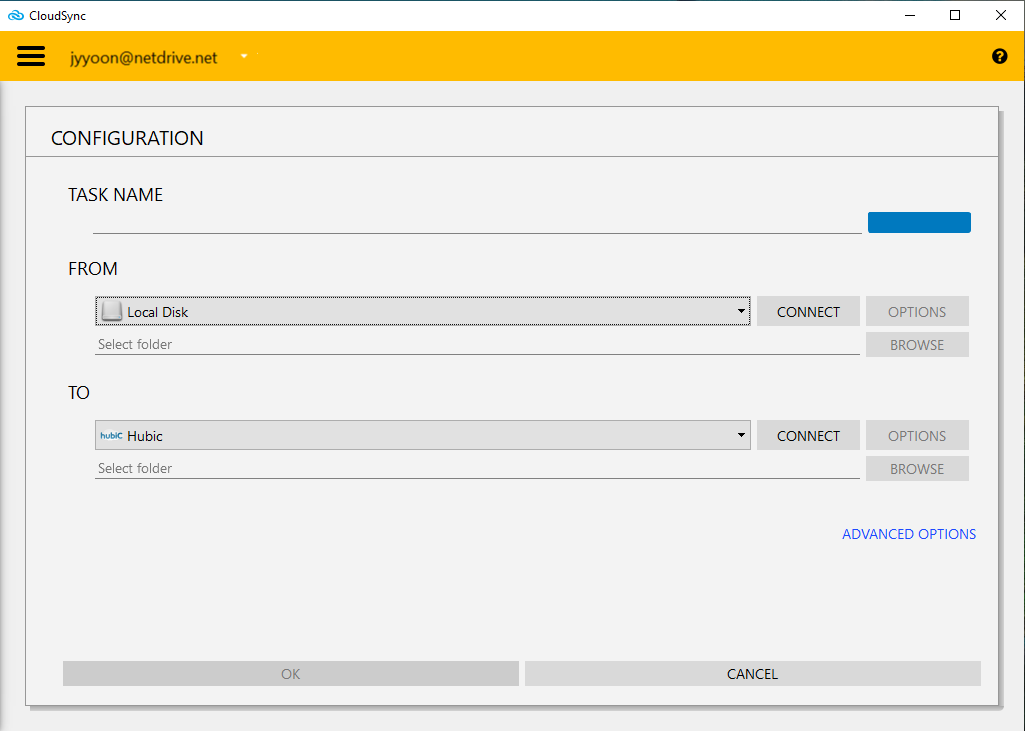
Image: netdrive.net
Understanding what a local disk is and how it functions is essential for anyone who uses a computer. It’s the foundation upon which your digital life is built, holding everything from your operating system to your favorite games. Imagine trying to use a computer without a local disk, it would be like trying to build a house without a foundation! In this article, we’ll delve into the depths of local disks, exploring their history, types, and how they work, empowering you with a deeper understanding of your technological world.
The History of Local Disks: From Floppy Disks to Solid State Drives
The concept of local disks has evolved over decades, mirroring the relentless progress of technology. It all started with the humble floppy disk, introduced in the 1970s. These flimsy, magnetic disks were the first portable storage devices, allowing users to transfer data between computers. However, their limited storage capacity and vulnerability to damage made them a relic of the past.
The hard disk drive (HDD) emerged as the successor, becoming the industry standard for decades. HDDs used spinning platters coated with a magnetic material to store data. Their ability to store significant amounts of data at an affordable price propelled them to widespread adoption, revolutionizing how computers operated.
As technology advanced, solid-state drives (SSDs) took center stage. These modern marvels utilize flash memory, similar to what you find in USB drives, but with much higher capacity. Unlike HDDs, SSDs have no moving parts, resulting in faster speeds, improved durability, and lower power consumption.
Understanding the Basics of Local Disks
Local disks, whether they are HDDs or SSDs, are essentially data storage devices. Imagine a physical library, with each shelf representing a physical disk, and each book representing a file. Your computer’s operating system (OS) uses these disks to store and organize all of your information, including the OS itself, applications, games, documents, and multimedia files.
The storage capacity of a local disk, measured in gigabytes (GB) or terabytes (TB), dictates how much data it can hold. Think of it like the number of shelves in the library, the higher the capacity, the more books (data) it can store.
Types of Local Disks: HDD vs SSD
Image: www.windowsphoneinfo.com
Hard Disk Drive (HDD)
- Technology: Uses spinning platters with magnetic coating.
- Speed: Slower than SSDs, especially for random access.
- Durability: More prone to damage due to moving parts.
- Price: Generally cheaper than SSDs for larger capacities.
Solid State Drive (SSD)
- Technology: Uses flash memory chips.
- Speed: Significantly faster than HDDs, contributing to faster boot times and application loading.
- Durability: More durable as there are no moving parts.
- Price: Generally more expensive than HDDs for the same storage capacity, but prices are decreasing.
The Importance of Local Disks in Your Computer
Local disks are the cornerstone of your computer experience. They are the foundation upon which everything you do on your computer rests. Without a local disk, your computer wouldn’t be able to:
- Boot up: The OS that powers your computer resides on the local disk, enabling your computer to start up.
- Install and run programs: Applications and games are installed and stored on the local disk, making them accessible for use.
- Save files: Documents, photos, videos, and other files are saved on the local disk, allowing you to access and manage them later.
- Store system files: The OS relies on a set of critical system files stored on the local disk to function smoothly.
Optimizing Your Local Disk for Peak Performance
To ensure your computer runs smoothly and your data is readily accessible, it’s essential to optimize your local disk. There are several things you can do to keep your local disk in top condition:
- Regularly defragment your HDD: This process rearranges scattered data fragments on the disk, making access more efficient.
- Delete unnecessary files: Free up space by removing unwanted files, temporary files, and browser cache.
- Use a disk cleanup tool: These built-in or third-party tools can automatically identify and remove junk files.
- Upgrade to a larger capacity disk: If running low on space, upgrading to a higher capacity disk can alleviate the pressure and extend your computer’s lifespan.
- Consider an SSD: For a significant performance boost, consider replacing your HDD with an SSD, especially if your system is struggling with slow boot times and loading speeds.
The Future of Local Disk Technology
The landscape of local disk technology continues to evolve as research and development drive advancements. We can expect to see even faster storage speeds, larger storage capacities, and new technologies like NVMe (Non-Volatile Memory express) SSDs that offer incredible performance for data-intensive applications.
With the rise of cloud computing and online storage services, the role of local disks might seem diminished. However, they continue to be crucial for storing and accessing critical data locally, ensuring that you have quick and reliable access to your files, regardless of an internet connection.
What Is Local Disk
Conclusion: Unlocking the Secrets of Your Computer’s Data Vault
The local disk is an integral component of your computer, playing a silent but vital role in enabling you to use your computer effectively. Understanding the history, types, and importance of local disks empowers you to make informed decisions about maintaining your computer’s performance and ensuring that your data is secure and accessible. By embracing these fundamental concepts, you can navigate the digital world with a greater understanding and appreciation for the technology that underpins our modern computing experiences.



/GettyImages-173599369-58ad68f83df78c345b829dfc.jpg?w=740&resize=740,414&ssl=1)


