Imagine you’re building your dream PC. You’ve carefully chosen every component—the CPU, the GPU, the RAM, even the fancy RGB lighting. But then you hit a snag: the power supply unit (PSU). You see gold and bronze options, but what’s the difference? Is it really worth paying more for that shiny tier?

Image: premiumbuilds.com
The truth is, choosing the right PSU is as crucial as choosing any other component. It’s the lifeblood of your system, providing essential power to all your components. And understanding the difference between gold and bronze PSU ratings can help you make an informed decision that balances performance, efficiency, and budget.
Understanding PSU Efficiency
The gold or bronze rating you see on a power supply isn’t just a fancy label. It represents its efficiency in converting AC power from the wall to DC power used by your PC. Think of it like this:
- Bronze PSUs are like old, inefficient cars. They consume more fuel (electricity) and provide less power for your journey (computer performance).
- Gold PSUs are like newer, optimized cars. They use less fuel to travel the same distance, meaning they use less electricity and convert more of it into usable power for your PC.
The Efficiency Scale: From Bronze to Platinum
The 80 PLUS certification, an industry standard, measures a PSU’s efficiency based on different load levels. Here’s a breakdown of the common tier levels:
- Bronze: At least 82% efficient at 20% load and 85% at 50% load.
- Silver: At least 85% efficient at 20% load and 88% at 50% load.
- Gold: At least 87% efficient at 20% load and 90% at 50% load.
- Platinum: At least 90% efficient at 20% load and 92% at 50% load.
- Titanium: At least 94% efficient at 20% load and 96% at 50% load.
Gold vs Bronze: The Nitty-Gritty
You might be thinking, “Okay, gold is more efficient, but how much better is it really?” It’s not just about bragging rights; here’s why it matters:
- Energy Savings: While a bronze PSU might seem cheaper upfront, a gold PSU can save you money in the long run. This is because it uses less electricity, potentially lowering your energy bills.
- Lower Heat Output: A higher-rated PSU, like gold, produces less heat during operation. This can benefit your system’s overall stability and potentially extend the lifespan of other components.
- Quieter Operation: Because gold PSUs operate at a lower temperature, they often have cooler-running fans, resulting in quieter operation.
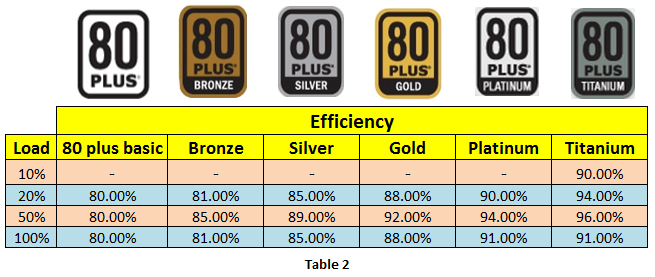
Image: www.objectiveng.org
Choosing the Right Power Supply: Factors to Consider
Now, let’s get practical. Choosing between a gold and bronze PSU depends on several factors:
- Budget: Gold PSUs are generally more expensive than bronze options, but the difference in price can vary depending on the brand and features.
- System Requirements: A high-end gaming PC with power-hungry components might benefit significantly from a gold PSU.
- Power Consumption: If your system doesn’t draw a lot of power, a bronze PSU might be sufficient.
Expert Insights: Tips from Veteran PC Builders
“I always recommend a gold or platinum PSU, especially if you plan on upgrading your PC components in the future. It’s a wise investment that helps your system perform better and saves money on electricity,” says Mark, a veteran PC builder with over a decade of experience.
“The heat and noise reduction with a gold PSU are noticeable, even for someone who doesn’t overclock their PC,” adds Sarah, a seasoned tech reviewer.
Psu Gold Vs Bronze
The Bottom Line: Powering Up Your PC
Ultimately, choosing between gold and bronze PSU comes down to your personal needs and priorities. If you’re on a tight budget and don’t have high-demand components, a bronze PSU might be a good starting point. But for maximum efficiency, performance, and longevity, a gold PSU is a worthwhile investment.
Don’t let the decision overwhelm you! Start by assessing your system’s power requirements, consider your budget, and look into reputable brands like Corsair, EVGA, and Seasonic. Remember, investing in a good power supply is investing in a quiet, efficient, and reliable foundation for your PC journey.



/GettyImages-173599369-58ad68f83df78c345b829dfc.jpg?w=740&resize=740,414&ssl=1)


