Remember that childhood fascination of holding a piece of paper up to a light bulb and seeing the world flipped? That’s the essence of color inversion, transforming an image’s colors into their opposite counterparts. We’ve all seen the iconic negative images in film photography, where lights turn dark and shadows turn bright. But today, color inversion goes beyond just aesthetics; it’s a powerful technique used in various fields, from art and design to scientific analysis and image enhancement.

Image: yuliaespana.blogspot.com
This article delves into the fascinating world of color inversion, exploring its history, applications, and various methods to achieve this transformation. We’ll guide you through simple steps, from using image editing software to utilizing online tools, ensuring you can invert colors in your pictures effortlessly, whether for creative exploration or practical purposes.
Understanding Color Inversion: Flipping the Spectrum
Color inversion, often referred to as “negative imaging,” is a process of reversing the colours in an image. Technically, this means converting each pixel’s color value to its complementary color. Think of it as flipping the color spectrum; where red becomes cyan, green turns magenta, and blue transforms into yellow. This manipulation gives the image a surreal, almost otherworldly appearance, adding a dramatic twist to the original image.
The concept of color inversion has roots in early photography. In traditional film photography, negative images are the initial outcome of the capturing process. The dark areas of the film represented the light portions of the scene, and vice versa, creating a reversed image. This negative image then served as a template to produce the final positive photograph. While film photography has evolved, the concept behind negative images remains relevant in digital image manipulation.
Methods to Invert Colors in Pictures
1. Using Image Editing Software
Popular image editing software like Adobe Photoshop, GIMP, and Paint.NET offer numerous tools to manipulate colors, including inverting them. Here’s a simple guide:
- Open the image: Import the picture you want to invert into your chosen software.
- Inversion tool: Look for a “Negative” or “Invert” tool within the “Adjustments” or “Image” menu. The specific location may vary depending on the software.
- Apply: Click on the tool, and the software will instantly invert the colors of your image.
- Save the changes: Save the inverted image using the appropriate format (e.g., PNG, JPEG).
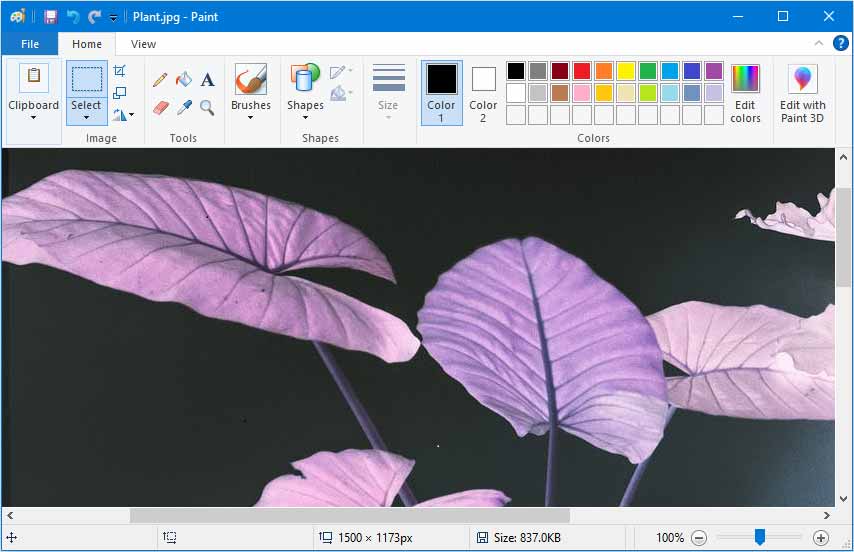
Image: www.stockicons.info
2. Utilizing Online Tools
For a quick and convenient solution, various online tools allow you to invert colors without downloading any software. Several websites offer user-friendly interfaces with simple drag-and-drop functionality. Simply upload your image, choose the “invert” option, and download the inverted version. These online tools provide a quick and hassle-free option for casual users.
3. Programming with Python
For those familiar with programming, Python offers libraries like Pillow (PIL fork), allowing you to automate image manipulation tasks, including color inversion. You can write scripts to open images, access pixel data, and apply inversion logic for a more programmatic approach.
Applications of Color Inversion
A. Creative Expression
Color inversion is a popular technique among artists and photographers for creating unique and visually striking effects. By inverting colors, artists can evoke different moods and perspectives in their works, transforming everyday objects into abstract pieces of art.
B. Scientific Analysis
Color inversion finds applications in scientific fields like microscopy and medical imaging. It can improve contrast and highlight specific features in complex images, making it easier for researchers to analyze and interpret data.
C. Image Enhancement
In certain situations, inverting colors can enhance the visibility of specific details. This is particularly helpful when dealing with images with low contrast or when trying to emphasize faint features that would otherwise be difficult to discern.
Tips and Expert Advice for Color Inversion
Although color inversion appears simple, understanding a few key aspects can significantly enhance your results and lead to more impactful images.
1. Consider your Image’s Content:
While inverting colors can create artistic effects, it’s essential to consider the original image’s content. Some images, like landscapes or portraits, may work exceptionally well with inversion, creating captivating contrasts and ethereal beauty. Others, like text-heavy visuals, may lose their clarity and readability after inversion.
2. Experiment with Different Inversion Techniques:
Various methods within image editing software offer slight variations in color inversion. Explore these techniques, like “Color Invert” and “Hue/Saturation” adjustments, to understand how they affect your image and achieve desired results.
3. Combine Color Inversion with Other Techniques:
Color inversion can complement and enhance other image manipulation techniques. Using filters, adjustments, and blending modes can further enhance the impact of color inversion and create a unique art style.
Frequently Asked Questions (FAQs)
Q1. Can I undo color inversion?
A: Yes, you can undo color inversion by simply applying the same inversion tool or setting again, effectively reverting the image back to its original colors.
Q2. What is the difference between color inversion and black and white conversion?
A: Color inversion reverses all colors, while black and white conversion replaces all colors with shades of gray, essentially removing color information altogether.
Q3. Can I use color inversion on my mobile phone?
A: Yes, several photo editing apps on your mobile phone have “invert” or “negative” options.
Q4. Is color inversion only for artistic purposes?
A: No, color inversion has many practical applications beyond art, like enhancing images for scientific analysis or creating unique visual effects in video editing.
How To Invert Colors On A Picture
Conclusion
Mastering the art of color inversion opens up a new world of creative possibilities and practical applications. From simple negative imaging to complex artistic manipulations, inverting colors can transform an ordinary image into an extraordinary piece. This technique is relatively simple to execute, whether using software, online tools, or even programming. Remember, experiment, explore different approaches, and discover the unique beauty that color inversion can bring to your visual creations.
Are you interested in learning more about color inversion or exploring its use in various applications?



/GettyImages-173599369-58ad68f83df78c345b829dfc.jpg?w=740&resize=740,414&ssl=1)


